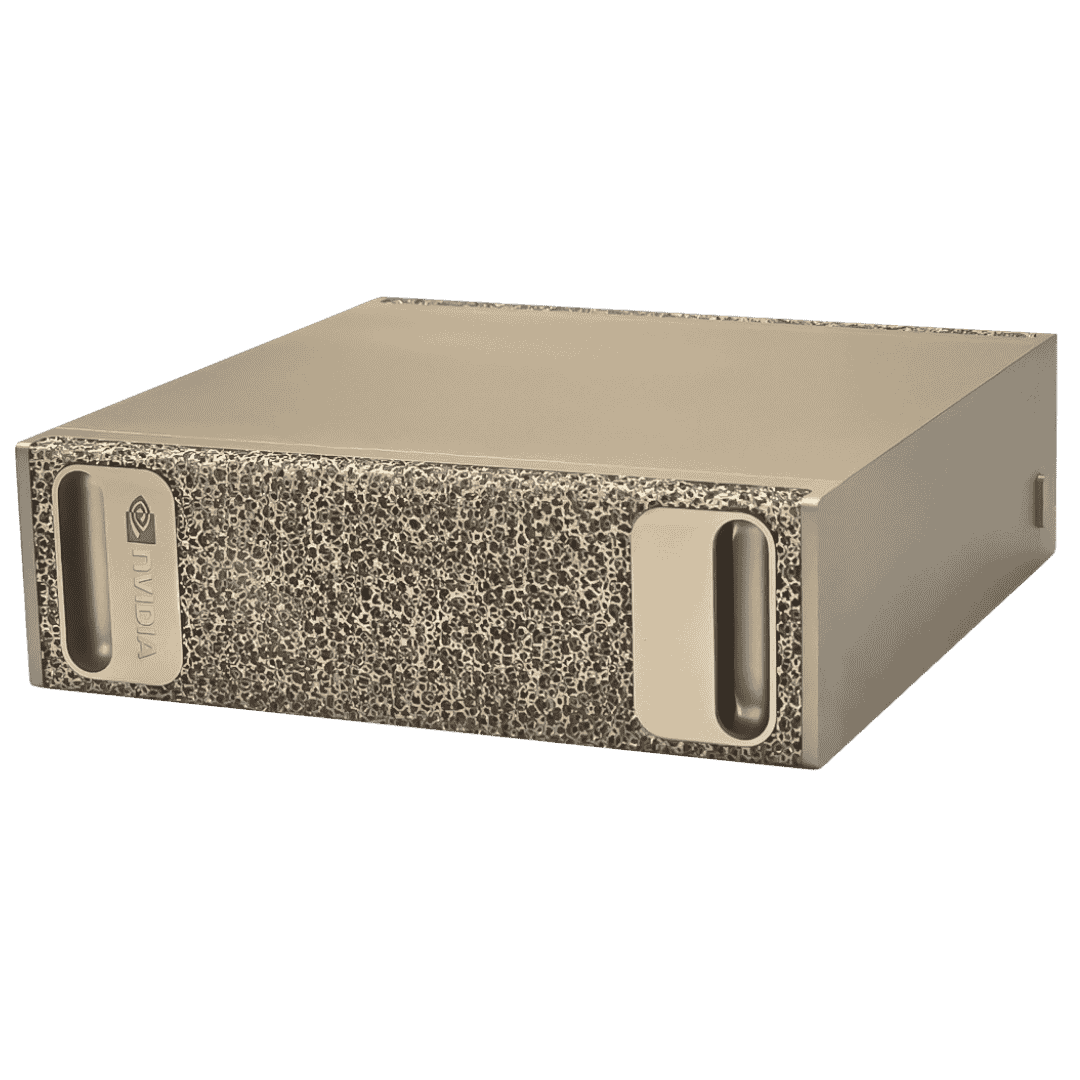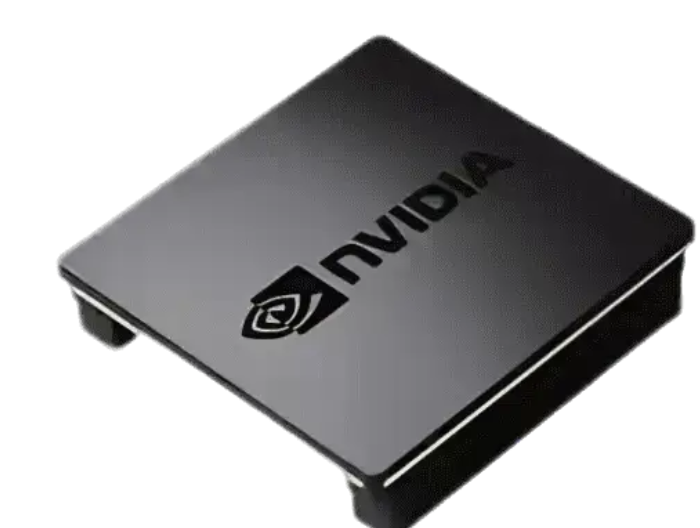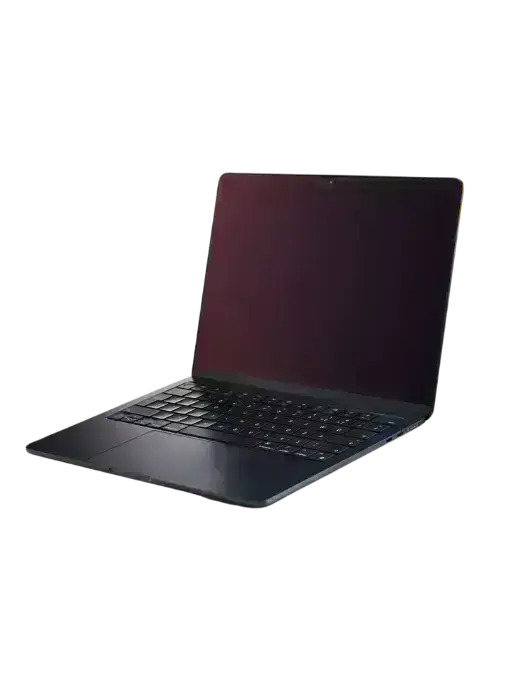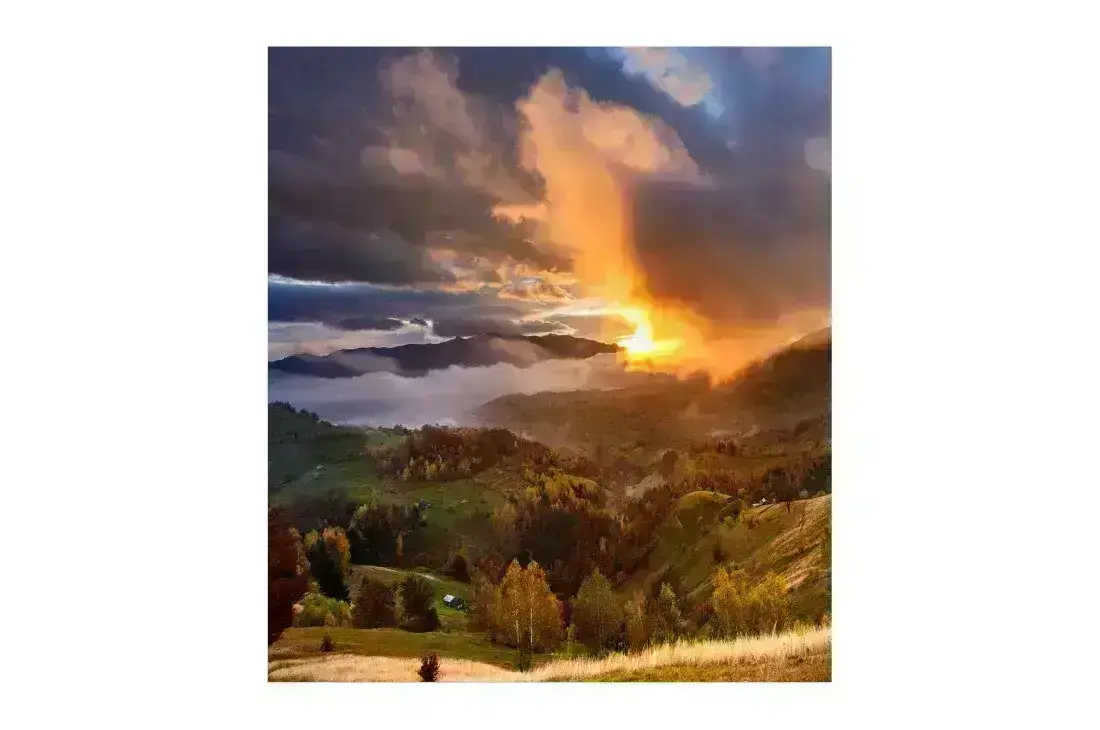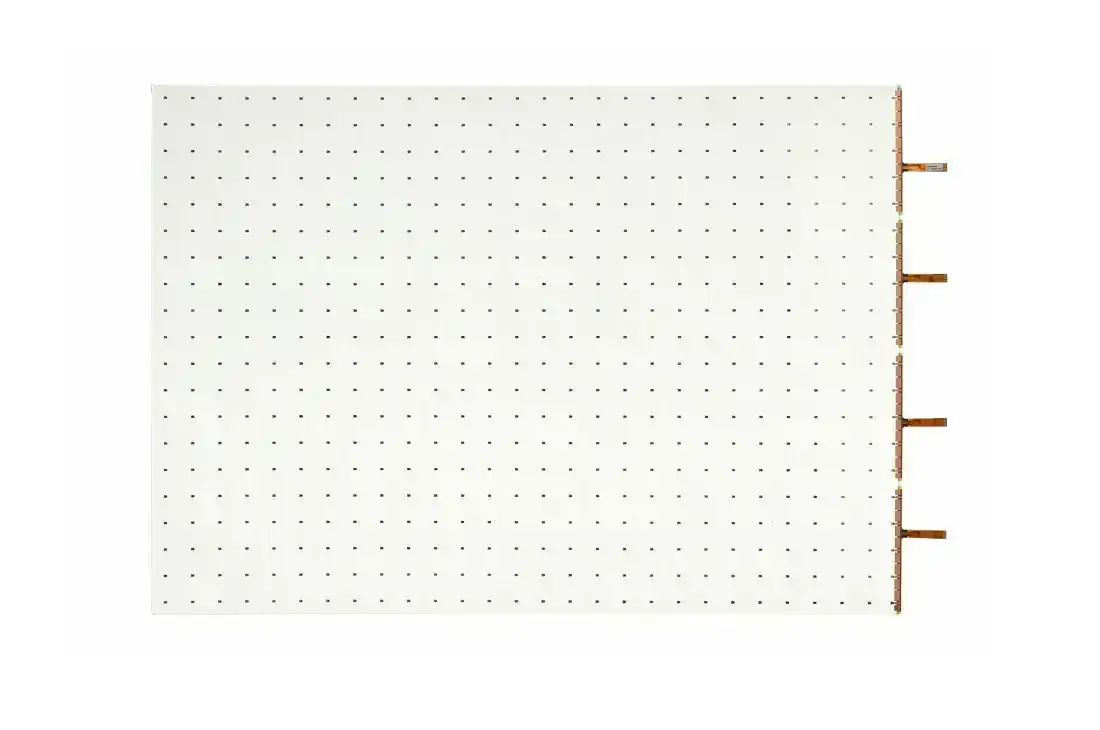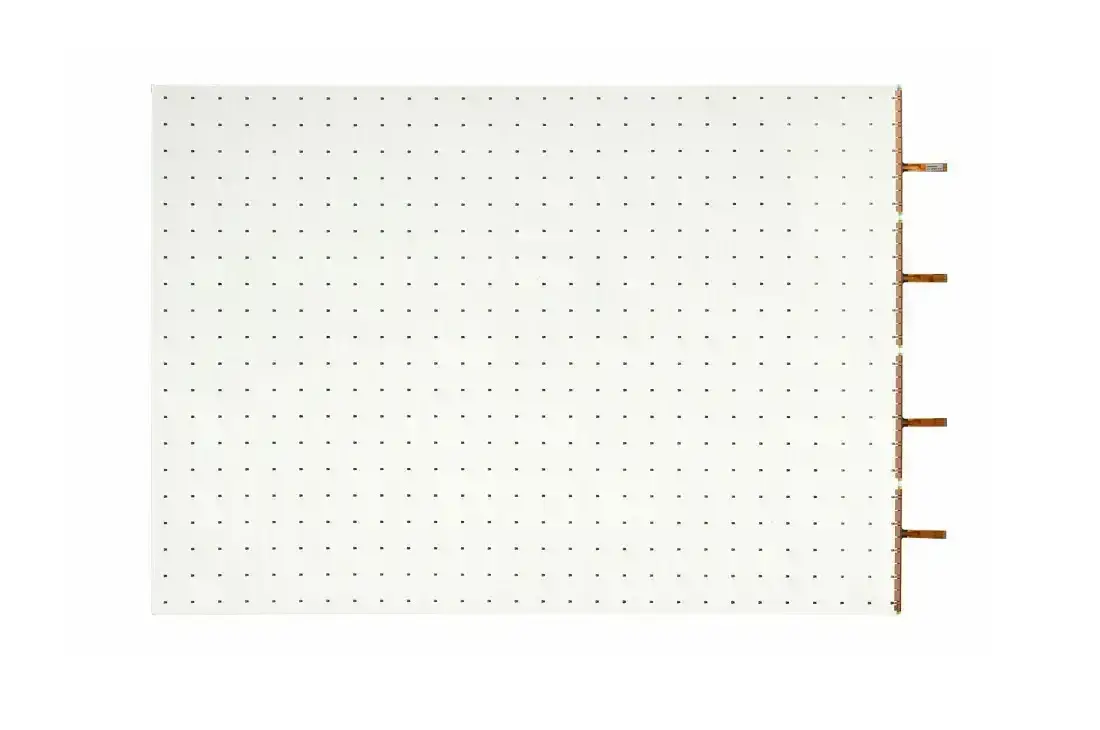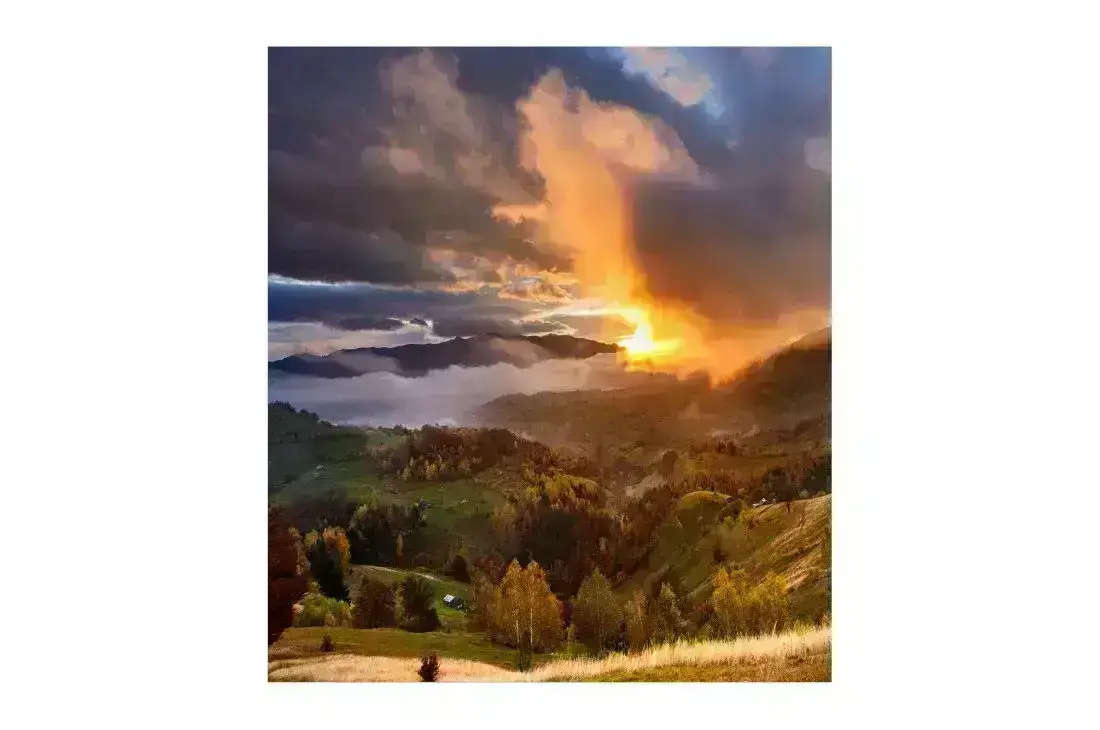This blog will guide you through the setup process for the Bitmain Antminer KS5 and KS5 Pro, highlighting their key characteristics, hashrate, profitability, and essential configurations. You’ll also find tips on firmware updates and monitoring your miner’s performance. Let me know if this summary works for you!
How to Set Up ASIC Bitmain Antminer KS5 & KS5 Pro 21TH/s
Bitmain has rolled out two new powerhouse ASICs for KASPA (kHeavyHash) mining — Antminer KS5 and Antminer KS5 Pro. These models double the performance of their predecessors, making them the most profitable ASICs currently available!

Bitmain Antminer KS5 Pro 21TH/s 3150W (KAS)

Hashrate and Power Consumption
The Antminer KS5 ASIC delivers a formidable 20Th/s (±3%) on the kHeavyHash (KASPA) algorithm, matching the performance of 200 Iceriver KS0 units while consuming significantly less power — just 3000 watts compared to 13000 watts. The enhanced KS5 Pro model boosts the hashrate to 21Th/s (±3%) and uses 3150W, positioning it as the most powerful kHeavyHash ASIC on the market.
Mining Capabilities
Both the Bitmain Antminer KS5 and KS5 Pro are dedicated to mining coins using the kHeavyHash algorithm. These ASICs are not configurable for other algorithms, ensuring they operate at peak efficiency for KASPA mining.
Profitability
Currently, the daily profitability of the Bitmain Antminer KS5 hovers around $92.52, excluding electricity costs. The KS5 Pro version slightly ups the ante with a daily profitability of approximately $97.14. For the most accurate profitability estimates, including electricity costs, check live mining profitability here.
Setting Up Your Antminer KS5 & KS5 Pro
Enter the wallet address and worker name in the format:
kaspa:abcdefghijklmnopqrstuvwxyz.bitmain — your wallet address, starting with;
Kaspa:
Bitmain — Your ASIC name.
Ensure all three lines are configured identically to maintain operation if the connection drops.
Save and Restart:
Click “Save” to store your settings.
Click “Restart Miner” to reboot the ASIC.
Monitor Performance:
Use the “Dashboard” page to track your hashrate, accepted shares, and other crucial statistics.
Updating Firmware:
If you need to update or change the firmware:
Download Firmware:
Visit the manufacturer’s website and download the necessary firmware from here.
Update Process:
Open the “Firmware upgrade” page, select the downloaded update file. https://shop.bitmain.com/support/download
Follow the developer’s instructions to update and reboot your ASIC.